While I enjoy doing interviews, there are few research chores I dislike more than transcribing. Everything about it I find awful: never being able to type as fast I want to, having to listen to the same sentences over and over again, hearing my voice on the audio, you name it. It’s just such a drag.
My profound dislike of transcribing leaves me with dilemma, when teaching interviewing skills. On the one hand, I do find transcription an important step in the research process. Writing down the spoken words creates familiarity with the data and stimulates initial analysis. Even though transcribing is incredibly boring, it does have a way of getting the creativity flowing. On the other hand, I feel that I should not downplay these negatives to my students and I strongly emphasize the time investment that transcription requires. Students should know what they are getting themselves into, before deciding on interviewing as their method of choice.
Needless to say, when a colleague mentions new tools to make our lives as interviewers a bit easier, I am all ears. Now of course, for me it is possible to hire someone (a student assistant or a professional company) for this part of the research process. My students, however, do not have the resources available to do so. So I am always on the lookout for short cuts that are not just functional, but also accessible.
I recently stumbled on this thread that outlined a number of useful alternatives to professional transcription services. As it happens, I was just preparing my interviewing workshop for the following day, so I decided to make my experimentation with these transcription methods part of my lesson plan. When students were doing mock interviews as part of the workshop, they recorded the first few minutes on my cell phone. I then e-mailed the audio file to myself and downloaded the file on the classroom computer. I projected my computer screen onto the white board, so students could see what I was doing.
I decided to try out two recommendations from the online thread. [Sidenote: at home, I also tried the voice type option in Google Docs. This seemed to work, when I clearly spoke into my computer’s microphone. Unfortunately, when I played an interview recording from my laptop or cell phone, the software did not pick up on the spoken words. So I decided not to recommend this method to my students].
The first was to upload our audio file onto YouTube and to turn on the transcription option. You can find this option, when you click the three dots and select ‘open transcription’ (see also image below > small yellow circle). YouTube then automatically transcribes the audio and provides time stamps as well. You can copy-paste the text and enter it into a word file (see image > large yellow circle). The big advantage of this option is that it’s entirely free to use. You only need to create a YouTube channel. You can keep your channel private, so other people do not have access to your audio files. A downside is that YouTube does not make a distinction between different speakers, so you still need to specify who is saying what, after you copy-paste the transcription in your own text file. [Update March 3: after checking with the Information Manager at our faculty, it has been confirmed that uploading interview recordings to YouTube violates the EU GDPR]
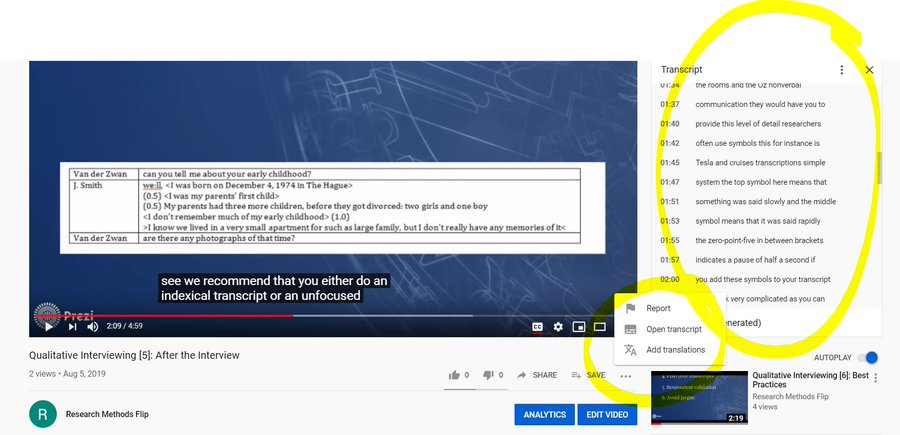
The second option we tried was AmberScript. AmberScript is an online transcription service. It’s incredibly easy to use: you simply create an account, upload your audio file, you wait a few minutes and… voilà! There’s your transcript. Even though the transcript was not flawless in our classroom experiment, my students and I all agreed that the quality of the transcript still exceeded expectations. Since we only uploaded a few minutes of audio, AmberScript also worked incredibly fast. It did not take more than 5 minutes! Unfortunately, the service does come at a price. Users pay a fee per minute of uploaded audio. The first 30 minutes are free, but it can become expensive very quickly: Amber Script charges 90 euros for 10 hours of audio via Surfspot.nl (website that sells software at a discount to students at Dutch universities) and 15 euros per hour of audio via its own website. I asked my students if these prices would prevent them from using this service and their responses were mixed: some would, some wouldn’t.
All in all, I found this to be was a very useful classroom activity to introduce students to online solutions for transcribing interviewing. Transcribing parts of a practice interview that students had carried out only a few minutes prior was not just educational. It also added a bit of fun and suspense to the class, because nobody (myself included!) was sure how the experiment would play out. It was exhilarating to see how both online platforms created pretty decent texts in real time. Of course, both texts would still need to be improved before being able to use them for further analysis. However, even when taking editing time into account, this would still save you quite some time ,when compared to manual transcription.
A final word of caution: my colleague rightfully pointed out that uploading audio to online platforms such as YouTube and AmberScript might be problematic in light of the EU GDPR. On GDPR compliance by AmberScript, see this webpage. I’m going to ask our privacy officer at the university for additional feedback. To be continued…
Leave a reply to Natascha van der Zwan Cancel reply